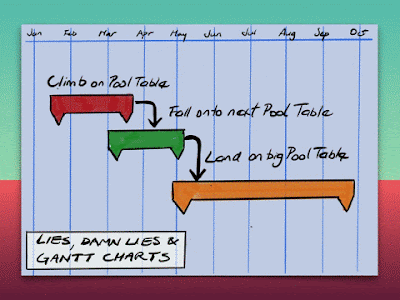
How about setting fire to your schedule for a damn start? We all know the dates on those things are a straight-up fiction! They weren't working anyway right? The reason they fail is because of the Planning Fallacy - humans are fundamentally incapable of making accurate estimates of work to be done ahead of time.
There's alternative approaches where torching those old traditional MS Project style schedules may well be a good thing, especially if your studio is looking for a clean slate on your team dynamics. My talk at Seattle's Mobile Game Forum on October 18th 2016 deals with this topic and I'm going to throw a few spoilers here (the image above is a slide from that talk) - but go see the talk if you can, as the full content will be there.
The different way of working is a methodology developed over a decade of working with creative teams. I use it today at my studio Smithsoft Games. At its core it's a "kind-of agile" modified for the small, distributed, start-up teams of frequent collaborators which typify my teams.
What works well for my team is ideas that are raided from the agile camp.I don't necessarily buy into the whole agile manifesto - because my teams & projects are usually distributed and multi-disciplinary so not always face-to-face. We respond to players (our customers) but they are not around the table as we typically use metrics & the occasional field test session - so we don't have a customer figure handy as required by agile.
Instead I have found that what works well is to know the agile principles and use their best ideas as far as possible while working in a way that is resilient against breakdowns. I call this "raiding agile".
Backlogs are the best idea ever, a great takeaway from the agile camp & the first and best step you can take along the road to delivering your game without crushing your people in a schedule hell is to switch to backlog driven development.
The basic approach we take (raiding agile) can be broken down into 3 parts:
- Unleash your People
- Tool up your Communication
- Gamify your Planning
To get your head around the approach we take, basically just use one simple mnemonic - it all comes down to people-power: free your people & empower them to solve the problem of planning your project; communicate constantly and excellently with your people and gamify the planning using backlogs so that every day your people are doing the planning work of keeping your project on track and having fun while they do it.
So how does it work in practice?
Unleash Your People
 |
| James Everett talks on "Trust in Game Design NZGDC 2016" |
In the seminal 1999 book “Peopleware: Productive Projects and Teams” Di Marco and Lister explain that management’s job is not to make people work. Instead your job is to make it possible for them to work.
As a leader, you work to build trust: work to be in a situation where the people who work on your team trust you, and more importantly you trust them.
Your success will be defined not by how carefully you lay your plans; but by how well you recover when they go wrong. And you will go wrong. When it happens, your team will be there; if you have built trust.
If you try to impose control from the top, it amounts to a lack of trust that people will work what’s needed for the project. Having your people waiting around for sign-off, when they could be working is waste.
Having people get into what I call the “Inbox” mentality where they live their work lives like a rat in a cage pressing a bar, checking for the next item of work to be given to them by their supervisor. That is not how lean effective teams work. Companies that operate via their inbox, and pleasing bosses, lose the ability to respond quickly; they sacrifice agility and vibrancy for no actual gain.
Tool up your Communication
OK, so we’re going to TRUST our people, empower them to work on the project. How do we as leaders make sure that the project is on track then? Isn’t it our job to motivate them?
Imagine the throughput of your team is defined by this triangle - in this model the sides remain in constant proportion.
Once you have hired someone competence is fixed. Lets assume you have a team and you want to make the best of them.
Motivation - You could be forgiven for thinking that comes from being paid. Some think in a dated way, an authoritarian way that motivation must be imposed from the top. Let me tell you for creative people it comes from a raft of things, such as accomplishment, and recognition.
But in my experience its the communication which winds up being the restricting factor MOST often. If you improve communication that you will begin to reach the potential of the motivated competent team.
Technical projects have failures - but those are due to human reasons. Most often from a lack of shared understanding. The best bang for your buck, for improving team performance, is time spent on communication. And that means written, and verbal, charts on the wall, wiki pages - anything that gets a shared message across.
Your job as leader is to filter outside impacts that can derail the team, simplify the view they have of the overall product and provide a compass set on true north. Provide a consistent drum-beat that gives the project a cadence. Through that repeated message infect the team with your own enthusiasm for the mission of the immediate project goals.
“We are going to ship the beta in March” - keep talking about what that will mean, and what it will look like. Check back to see if people understand what that goal is - when it bites, what counts as success.
Have GBC - a great big chart stuck physically to the wall that shows that goal. If I walk up to one of your team members and ask what is the next big milestone, whats in it and when is it due? It should roll off their tongue instantly - if not, then that is on you.
Be Precise & Specific
Systematize names for things and use them across the board. Don’t use vague words like “the build” or worse “IT”. Make sure your tools, your plans and your verbal communications always use the same terms. People cannot see inside your head.When will “IT” be ready?
Is “IT” done yet?If you ask an artist working on a concept for a character when will “IT” be ready, does that mean the concept, or a set of poses, and clothes? Use the milestone and feature names to avoid the “IT” problem.
Make Sure Communication is Two-Way
So you’re communicating clearly with your trusted team. Is that communication two-way? Trust comes when your team knows that they can tell you ANYTHING without fear. That comes when you admit you don’t know.
Google’s 3 year long study Project Aristotle set out in 2012 to see what made the best teams. Their leads had believed conventional wisdoms like the teams that did the best were the ones that had the most talented members. But it had not been studied to find out how true that was.
Turns out that people needed Psychological Safety which is ‘‘a sense of confidence that the team will not embarrass, reject or punish someone for speaking up’’
As a leader you have to make sure that members of your team are rewarded for contributing their slice of wisdom.
Have you heard a conversation where there’s that one person who “knows more” than every one else? Others should “shut up” because the authority is talking?
Knowledge is not a high-watermark. Even if someone is still learning compared to an experienced person remember this: the contributions of even the most inexperienced member of your team is never submerged by another. Team members contributions overlap.
Make sure their slice of wisdom is heard. They may have had the one vital clue for the success of a critical part of the project.
Use Tools to Help Make This Happen
How can ensure that all team members are contributing in that communication two-way street? Obvious ways are to show leadership in meetings. Make sure your loud confident types cede the floor and don’t interrupt. Try a round-table technique for your stand-ups and other essential meetings. Use a “speakers totem” if necessary to shut up repeated interrupters.
Even better - and this is a nice segue into the next of the 3 tricks - consider using tools that gamify and level the playing field when it comes to meetings like the daily standup. At Smithsoft we use the Slack on-line chat tool, with its scriptable bot, to manage our daily standup. Wikis, source control, online-test-plans, and Drop Box all have their place too. Trello and the Google suite of cloud-collaboration & document tools are also great.
The single best communication tool is working software. An up-to-date version of the game, which everyone on the team can access. Your tech team should prioritise what’s called “continuous integration” - which basically means automatically getting new builds when changes are made.
Team members who are remote or working remotely, or from home are not out of the loop. Breakdowns & mismatches are avoided.
Yes - there’s value in face-to-face, or video conference hook-ups, but their usefulness has to be balanced with the time-wasting aspect. Making people report in personally to a meeting like little tin-soldiers might give a feeling of control, but once you’ve dished out that sermon on the mount, how much of it actually sank in? Meetings, and especially ones where the communication is mostly all one way is a number one time-waster that you can move away from as you pursue a lean and creative team methodology.
Gamify Your Planning
OK, you’ve unleashed your people and tooled up your communication. Now you have everything buzzing, how to make sure you get the project delivered out of all that energy?
It turns out that there is one huge shift you can make with your project management; if you’re not doing this already, prioritize people over days.
At the beginning of a two week period, the team goes through one by one & makes a list of all the tasks they will commit to complete that period. We call the period a “sprint”. As far as possible teams should be multi-disciplinary with artists, technical artists, programmers, QA people and designers all working side by side on functional areas of the game. This way they see & communicate issues in real time.
Team members only commit to what they know they can do, and they OWN that. The whole team agrees that those tasks advance the mission of the project, by delivering value to your players. Because you’ve communicated the mission to them, they know what success looks like, they know to measure each and every task against that vision to see if it is up to snuff; before adding it into the sprint.
The tasks then become cards in a game, played in rounds & turns. This leads to ceremony around the working day which structures your teams work in a way that makes it obvious when the agreed upon plan is strayed away from. The rules of the game help reinforce ways-of-working that stop the classic mistakes of human nature such as "The Planning Fallacy".
Well, you might now say, great - I’ve burned my GANTT chart and I don’t know what we’re delivering any more!
Actually you do. Because you have used communications, with specific clear terminology, and you have working software, you know exactly what you’re delivering. You see it every day.
Its the working software - the current build of the game.
And actually you know MORE - because you can look ahead and see where the trend line goes. How many stories are we getting through? This is the teams VELOCITY. You can use a fancy graph like this one. But the best thing is just to put a big chart on the wall and use a marker pen to keep it up to date. Or just track the velocity as a number. If you like you can break it down by team member.
How many tasks are left? You know your delivery dates - simply draw a line across your backlog at the cut off date and you can SEE what features are in and what don't make it.
 |
| https://github.com/sarah-j-smith/trelloburn |
But I have to have my feature!
OK, sure - time to horse trade, what other feature do you want to swap out so that the one you want in makes the cut?
Now you have a dialog that allows you to negotiate and still have a working game.
Closing: People Before Tools
Beware of becoming seduced by tools. A lot of managers I have worked with in the past will say things like "We're using Trello" or "We're using Jira" as though that completely describes the ways of working of the team or studio.
A burn-down chart like the one above is not your process. If that starts to happen, go back to basics and use a number of a rough chart on the wall.
The truth is not some graph produced by a tool - its what your people are producing and what the working software says.
Also I'm not saying this way is simple: its hard, and our teams still struggle every day to stay on target. But at least by putting people first you as a leader, studio founder or producer are not trying to do all the planning with bogus numbers on a fictional GANTT chart, and you have help with planning from your team.
In closing I’d just like to summarise: you can beat the Planning Fallacy & other mistakes, by getting your team to divide a creative milestones into small, simple, same-sized, swappable stories stored into a prioritized backlog.
Good luck and have fun!







